Accounting automation
Effective accounting is the foundation of any successful business, regardless of its size or industry. It's the key to financial flow transparency, informed management decisions, and regulatory compliance. In today's era of digital transformation, automation of accounting processes has evolved from being an advantage to a critical necessity.
Many businesses face typical challenges: significant time and resource expenditure on routine tasks, human error issues, difficulties with data analysis and reporting. Automation solves these problems by reducing team workload, accelerating workflows, and ensuring high accuracy of results.
In this case study, we'll show how accounting automation using Make.com can not only optimize processes but also open new horizons for your business. Learn how to transform complex tasks into simple and effective solutions that work for your success.
💡 For this case study, PandaDoc, Google Sheets, and Looker Studio platforms were agreed upon with the client, however other platforms can be integrated as needed
Example Use Case
The system automatically tracks new company invoices in PandaDoc and transfers their key data (number, date, supplier, amount) to Google Sheets. Based on this data, interactive reports are created in Looker Studio, clearly showing total expenses, distribution by suppliers, and financial expense dynamics.
The team promptly receives notifications about successful processing, ensuring:
- minimized errors
- time savings
- instant access to current financial information
This solution allows the company not only to keep their expenses under control but also to make more informed financial decisions thanks to clear and visual data.
Tasks
- Instantly react to new invoices
- Automatically transfer invoice data to spreadsheet
- Perform calculations in the spreadsheet
- Present results in convenient graphical form
Scenario Overview
The scenario consists of three modules and can have a flexible execution schedule.
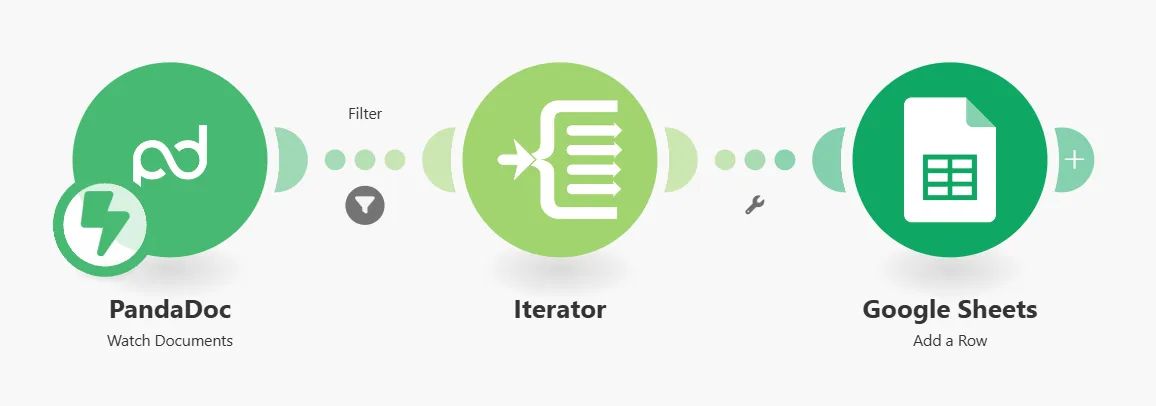
Let's look at the purpose of each module:
- The PandaDoc → Watch Documents module is an Instant trigger that launches the scenario based on configured events (e.g., document update). It receives document data and passes it for further processing.
- The Iterator module is needed to break down data into separate variables that will be entered into the table.
💡 The filter between PandaDoc and Iterator modules only allows paid invoices through
- The Google Sheets → Add a Row module performs calculations with document data and fills the table.
Table view:
| ID | Date | Price | Tax | Subtotal | Total | Name | Profit | Sales Rep |
| dLibhJ96Qjwbtd5RhSeU63 | 2024-12-23T16:43:25.454Z | 500 | 74.985 | 500 | 574.985 | Photo Services | 250 | Alex |
| dLibhJ96Qjwbtd5RhSNe42 | 2024-12-23T18:15:37.269Z | 450 | 74.985 | 450 | 524.985 | Video Services | 150 | Bob |
Results Interpretation
The client chose graphical display of results in Looker Studio for building pie charts and histograms:
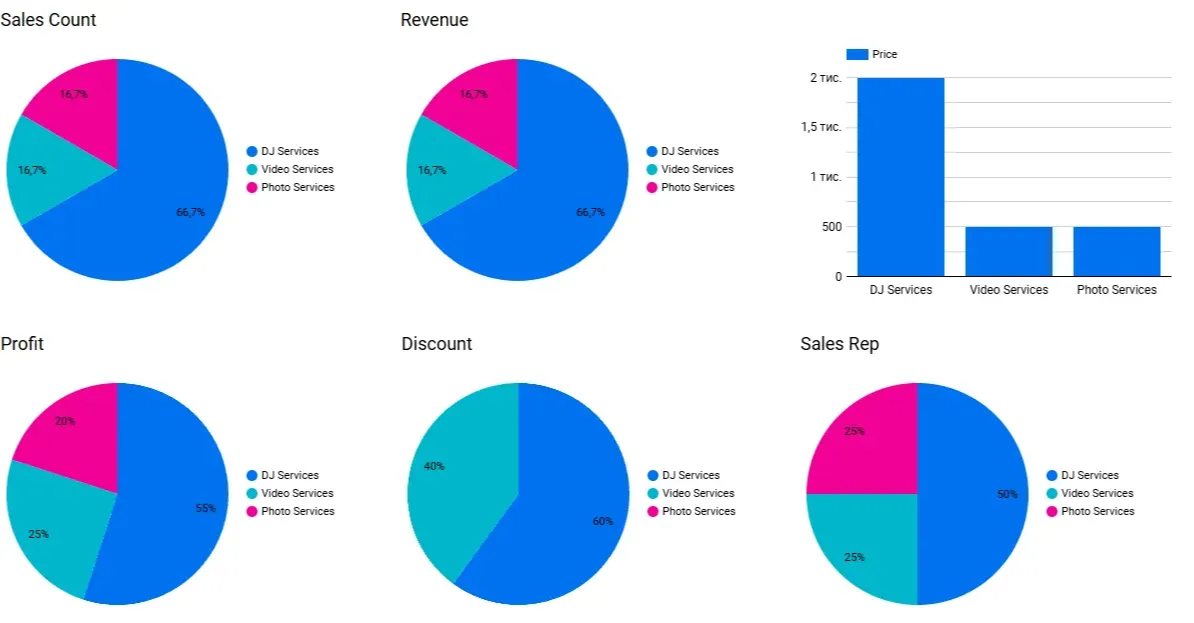
Results interpretation
💡 Any other data presentation can be chosen depending on your needs
Summary
Automation of accounting processes helps business:
- significantly reduce time spent on routine operations
- minimize risks of human errors
- provide instant access to current data for decision-making and reporting
This approach is universal and scalable, easily adapts to other business processes, making it an indispensable tool for companies seeking to increase productivity and transparency.
Automation is a step toward effective management that helps your business develop in today's digital world.